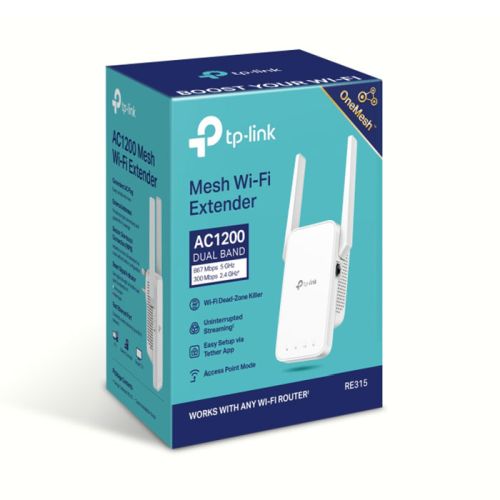Networking > Range Ext. / Access Points
TP-LINK (RE315) AC1200 (300+867) Dual Band Wall-Plug Mesh Wi-Fi Range Extender, AP Mode, Smart Signal Indicator
Stock Code
RE-AC1200WALLPLUGEXT
Manufacturer
Manufacturer Code
RE315
EAN Number
6935364072452
36 Available
You must be logged in to view pricing and place orders
Primary Function
Range Extender
Bands
Dual Band
Wi-Fi Rating
AC1200
Max Single Band Wi-Fi Rate
867 Mbps
Max Wired Transfer Rate
10/100 Mbps
Interface(s)
1 x 10/100M Ethernet Port (RJ45)
Wireless Standards
IEEE 802.11a/n/ac 5 GHz, IEEE 802.11b/g/n 2.4 GHz
Antenna(s)
2 External Antennas
Button(s)
WPS Button, Reset Button
Power Supply
Wall plug
Power Consumption
9.5W (max power consumption)
Dimensions
89 x 35.0 x 124.1 mm
Weatherproof
No
Frequency
2.4GHz: 300 Mpbs
5GHz: 867 Mbps
5GHz: 867 Mbps
Reception Sensitivity
5 GHz:
11a 6Mbps: -94dBm, 11a 54Mbps: -77dBm
11ac HT20 MCS0: -94dBm, 11ac HT20 MCS8: -71dBm
11ac HT40 MCS0: -92dBm, 11ac HT40 MCS9: -66dBm
11ac HT80 MCS0: -87dBm, 11ac HT80 MCS9: -62dBm
2.4 GHz:
11g 54Mbps: -78dBm, 11n HT20 MCS7: -76dBm
11n HT40 MCS7: -74dBm
11a 6Mbps: -94dBm, 11a 54Mbps: -77dBm
11ac HT20 MCS0: -94dBm, 11ac HT20 MCS8: -71dBm
11ac HT40 MCS0: -92dBm, 11ac HT40 MCS9: -66dBm
11ac HT80 MCS0: -87dBm, 11ac HT80 MCS9: -62dBm
2.4 GHz:
11g 54Mbps: -78dBm, 11n HT20 MCS7: -76dBm
11n HT40 MCS7: -74dBm
Wireless Modes
Access point mode
Wireless Functions
Enable/Disable Wireless Radio, Wireless Statistics
Security
64/128-bit WEP, WPA/WPA-PSK2/WPA2-PSK2 encryptions
Management
Tether app or Web UI
Additional Features
See Overview
Package Contents
Wi-Fi Range Extender RE315
Quick Installation Guide
Quick Installation Guide
Package Type
Retail
Package Weight
0.2700 kg
Warranty
3 Years
Full Box Quantity
36
Manufacturer Link
Similar Products
TP-LINK
Stock #: RE-AC1200TPPLUG365
MFR #: RE365
Quantity Discount
You must be logged in to view prices
5 in stock
You must be logged in to make purchases



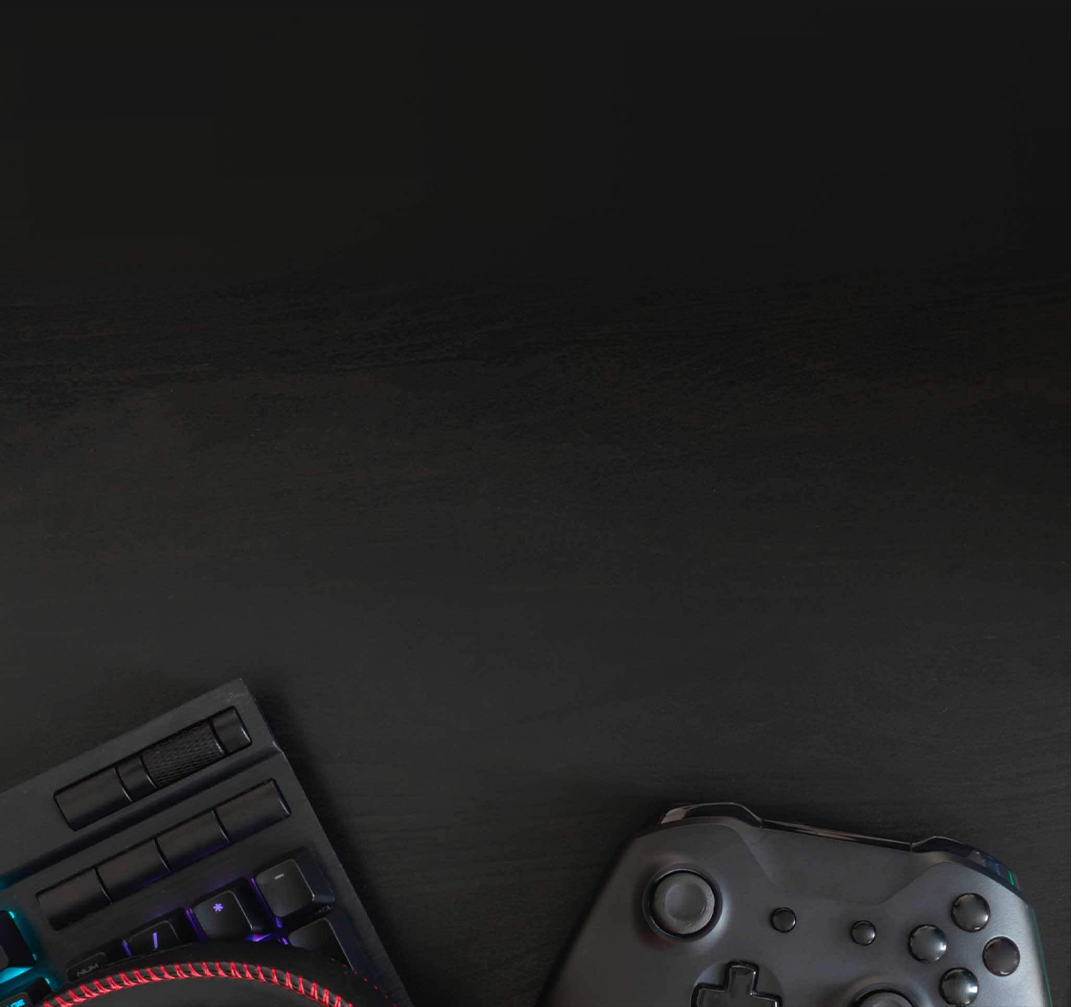



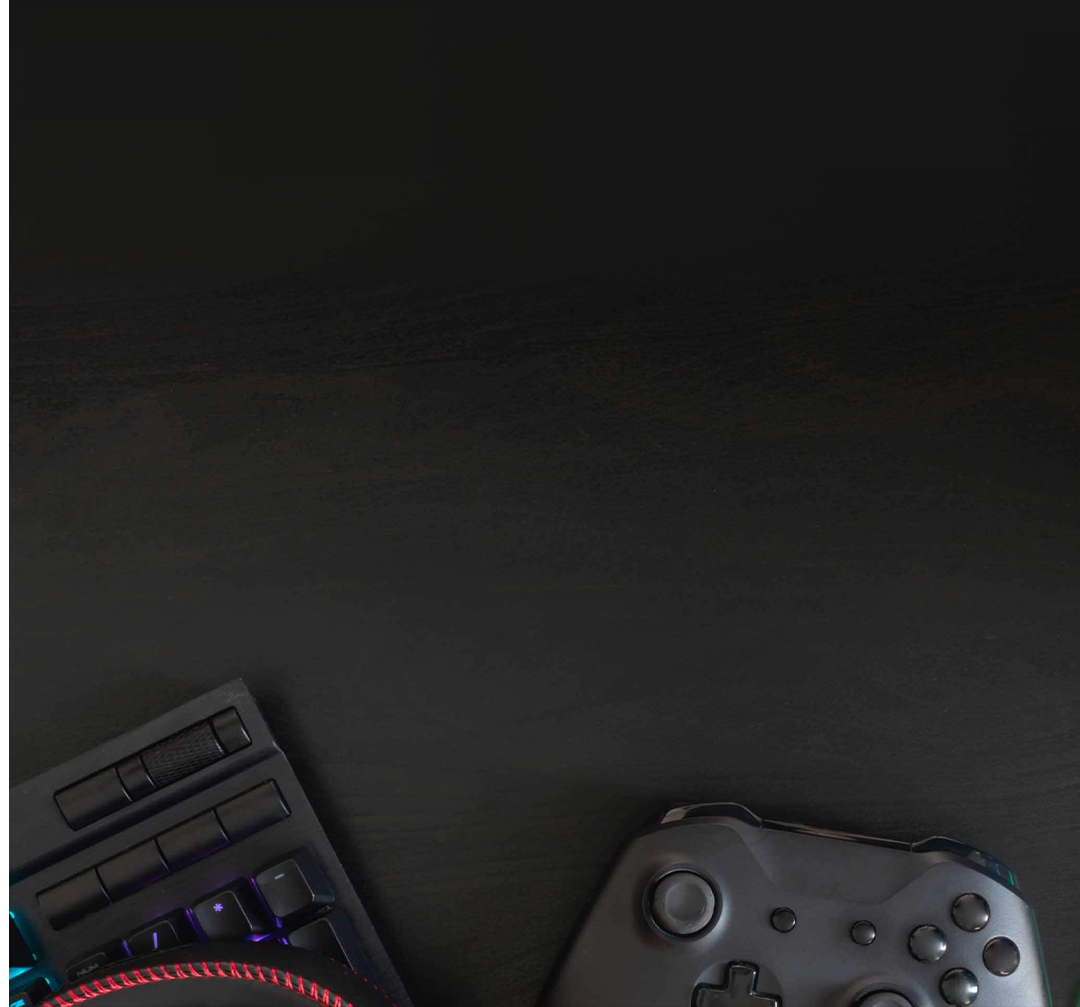
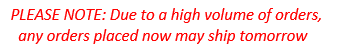
.png)