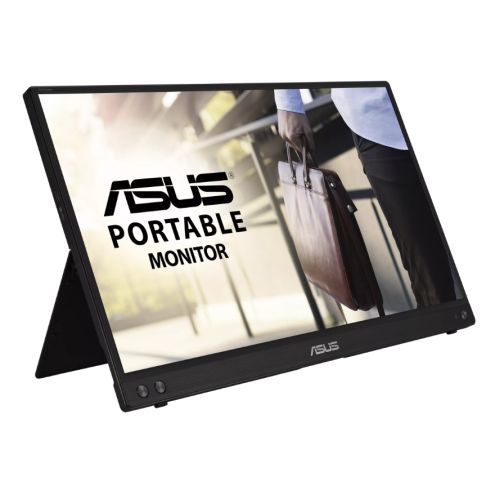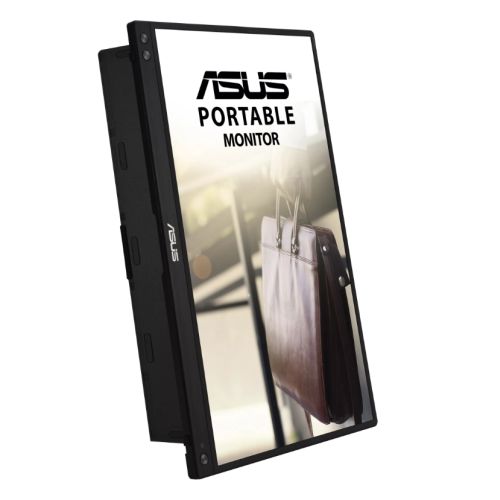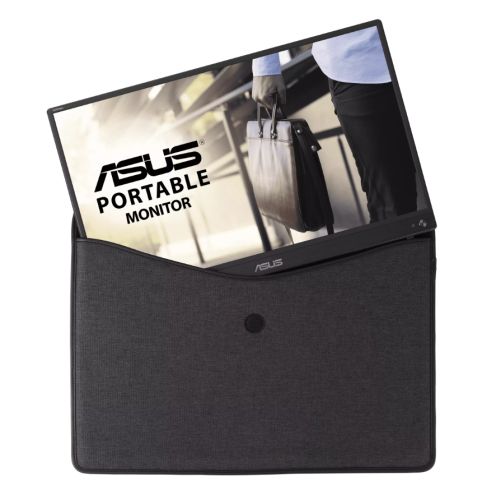ZenScreen MB16ACV uses an innovative USB-C hybrid-signal connection that handles both power and video signals. Its reversible, any-way-up USB-C design allows for quick connections to compatible devices, and there's also a driver1 that enables support for USB Type-A connectors.
A 1/4" -threaded hole at the rear of the monitor lets you to attach ZenScreen MB16ACV to a conventional tripod or table-mount easily.
Work efficiently in portrait and landscape modes
With ASUS DisplayWidget software3, ZenScreen MB16ACV can automatically sense its orientation and switch the display between landscape and portrait modes while connected to your laptop. Landscape mode is ideal for presentations and spreadsheets, while Portrait mode gives you a perfect view of items such as documents, books or websites.
Embedded antibacterial treatment to keep you safe
A proprietary antibacterial ionic silver treatment4 embedded in the bezels and rear of ZenScreen MB16ACV offers long-lasting protection, inhibiting up to 99.9% bacterial5 growth and adhesion to keep key areas of the monitor clean and hygienic. It potentially reduces the spread of harmful bacteria so you can feel safe while working on the go.
Extend your workspace
The FHD (1920 x 1080) IPS panel delivers stunning visuals and 178° viewing angles, ensuring you get superb color and contrast even when viewing the screen from off-center positions.
ASUS blue light filter